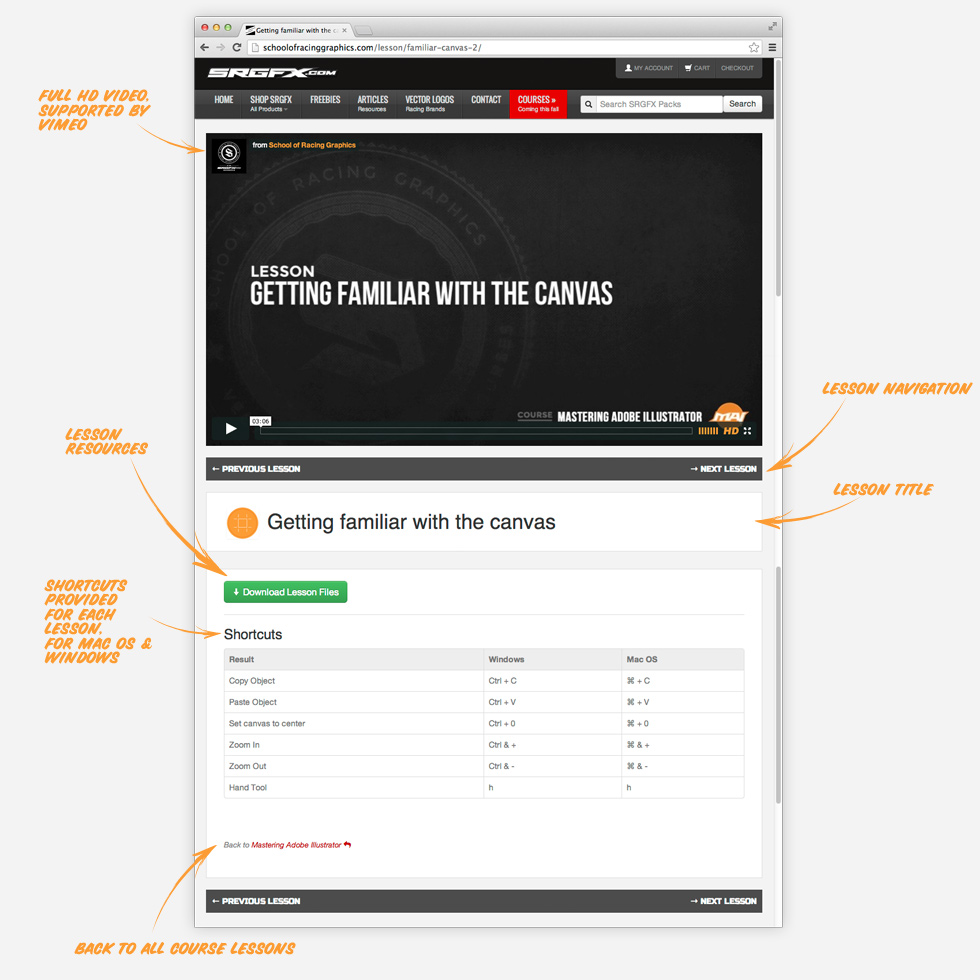Mastering Adobe Illustrator
Learn the tools to design killer motorsports graphics
What are users saying?

Mastering Adobe Illustrator Course ($74.99)
Worth every penny…went from rfactor paint scheming on photoshop in my spare time to designing real cars in 2014 on ai using this course. 9 years later and I’ve quit my 9-5, bought a printer and joined the graphics business.
View this product →
Thank you!
https://m.facebook.com/100070086452099/
https://instagram.com/gates_graphics?igshid=NDk5N2NlZjQ=
Mastering Adobe Illustrator Course ($74.99)
What can I say ? This course is a must for anyone interested in the racing graphics industry . Based at beginners this course will take you through step by step how to create your own graphic masterpieces . With many lessons I know you will keep referring back to as you are learning and many inside hints and tips used by the professionals this course is guaranteed to up your graphics game even for a person who could never draw such as myself.
View this product →
Mastering Adobe Illustrator Course ($74.99)
This course is even better than what I had hoped for. I had zero knowledge or experience in using any type of design program before this. Ray recommended I try a free 7 day trial of AI & take the course. I would complete the lessons & then start over to get more familiar & quicker with the program. Having the ability to skip around to different lessons when you can't remember how to do something is extremely convenient moving forward. Take advantage of this course especially if your desire is to design race car wraps.
View this product →
Mastering Adobe Illustrator Course ($74.99)
I'm working through the Mastering Adobe Illustrator course now. It is great, very informative and I've already learned a lot and I'm not even half way through. This coming from someone with no illustrator experience previously. Highly recommended and plan to purchase the Mastering Race Wraps course at some point as well! I'm also subscribed to the site -- live sponsor templates are great, free vector graphic monthly along with other benefits. Definitely worth 9.99/mo.
View this product →
Mastering Adobe Illustrator Course ($74.99)
Man this course is a must if you are new to adobe! I was working in another program a few ago and switched to adobe. I was having alot of trouble in adobe and I seen this and bought it. Well I can say that was the best thing I ever did. I still go back to it and refresh up on things. Great job Ray!!! I cant say enough about this course!!
View this product →
Mastering Adobe Illustrator Course ($74.99)
This is a Awesome Course! If you have a basic Concept of Illustrator and want to learn more, then this is the course to take. Well worth the money you'll spend on it. I highly recommend it.
View this product →
Mastering Adobe Illustrator Course ($74.99)
This course made such a dramatic impact at our office we were able to hire an absolute beginner from the sim racing world and had him producing pro quality graphics ready for print in under 2 weeks.
This is for the absolute beginner all the way to skilled novice and above. You will benefit from this course tremendously! The efficient work methods used by Ray will save you countless hours & in our line of work time is more than money. Unless your an absolute AI pro you owe it to yourself & your business to invest in this course. Its will pay for itself on the next project, I promise you that.
View this product →
Mastering Adobe Illustrator Course ($74.99)
This course has helped me so much and it's great to have it to come back to when I need it.
View this product →
Mastering Adobe Illustrator Course ($74.99)
Best course I've found so far. Nothing else compares, tons of informative tips and tricks.I highly recommend to anyone.
View this product →
Mastering Adobe Illustrator Course ($74.99)
This course is by far the most informative, detailed thing out there. I recommend anyone who takes their graphic design skills seriously to take this course. No matter how much you think you know .ai there is always more to learn, Thanks Ray for all the tips and tricks.
View this product →
Mastering Adobe Illustrator Course ($74.99)
Just finished MAI and it is worth every penny. I recommend this to beginner or expert Illustrator users.
View this product →
What is Mastering Adobe Illustrator?
The Mastering Adobe Illustrator course will begin with the basic concepts of Adobe Illustrator and advance to the more complex tools and options, all while starting and completing a project from scratch. The purpose of this course is to learn, memorize and master the essential tools in Adobe Illustrator. The lessons will assume you have no prior knowledge of Adobe Illustrator and will increase your knowledge into some of the more advanced tools in Illustrator. If you’re a beginner, intermediate or advanced Illustrator user these lessons will help sharpen your skills and get you on track to creating successful designs quickly and easily.
*This course is not accredited nor does it count toward any college credit.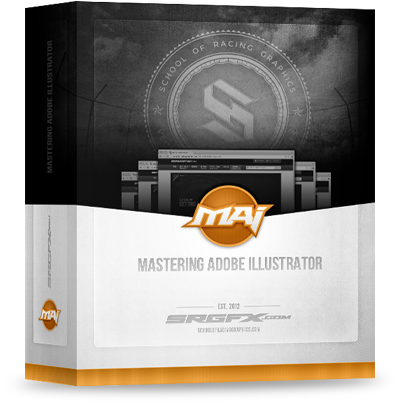
What you will learn, memorize & master in the Mastering Adobe Illustrator Course
![]()
The Toolbar
The Adobe Illustrator Toolbar has an array of tools, many of which can be expanded to reveal related tools hidden underneath. You will learn how to adjust the settings of each tool and the keyboard shortcuts that quickly activate them.
![]()
The Top Menu
The top menu in Adobe Illustrator can be overwhelming and sometimes confusing. In this course we will review the most essential options within the top menu. Understanding the top menu can and will demystify Illustrator.
![]()
The Palettes
Adobe Illustrator has approximately 30 window palettes (panels). It can be overwhelming to have all of them open. In this course we will discuss the essential palettes and the array of options in each one.
![]()
The Project
Throughout the Mastering Adobe Illustrator course, the student will learn by watching the completion of a project from start to finish. In the process the student will learn time-saving tips, shortcuts, and maximize his/her knowledge of each tool.
Easy lesson access accross many devices


Meet the course instructor
With 10 years of experience in the professional graphic design world, Ray began creating racing graphics for the sim racing community. Early in his career, he began freelance designing racing wraps while simultaneously working full-time at an offset press print shop. In 2007 Ray won the national “Ink Ryan’s Ride” Contest presented by Kodak. Of the 3000 entries, Ray’s wrap design was selected as the grand prize winner, and the design was used on Ryan Newman’s Sprint Cup car for the 2007 summer race in Fontana California. Ray began using Adobe Illustrator in 2003. The course Mastering Adobe Illustrator will include tips, tricks, and shortcuts that the award-winning designer has learned from using Illustrator over the last 14 years.
RAY VANDERLINDEN
SRGFX Founder

The Lessons
- Overview
- Creating a Document
- Creating a Workspace
- Familiar Canvas
- The Pen Tool
- Aligning Points
- The Pencil Tool
- Free Transform Tool
- View Canvas Tools
- The Eraser Tool
- The Shearing Tool
- Offset Path Outline
- Creating Actions
- Why Stroke is Bad
- Stroke Outline
- Stroke Options
- Creating Brushes
- Creating Groups
- Hard Drop Shadows
- The Blob Brush Tool
- The Shape Tool
- The Pathfinder Tool
- Making Shapes
- The Type Tool
- Variable Width Tool
- The Warp Tool
- Art Review
- Step & Repeat
- The Alignment Tool
- Swatches & Patterns
- The Gradient Tool
- Clipping Mask
- The Layer Palette
- Layers to Photoshop
- Rotating Objects
- Depth of Design #1
- Depth of Design #2
- Depth of Design #3
- Depth of Design #4
- Depth of Design #5
- Depth of Design #6
- Depth of Design #7
- Recolor Artwork
- Setting Up for Print