Mastering Illustration Wrap Graphics
Learn how to apply wrap graphics to race car illustrations in Adobe Illustrator
GET STARTED! $149.99Premium Members $149.99 $99.99

What is Mastering Illustration Graphic Application?
Mastering Illustration Graphic Application (M.I.G.A) is a comprehensive 15-video lesson course that will walk you through the steps for applying graphics to car illustrations. The type of car illustrations that are typically used in popular t-shirt art and promotional materials
In this course you will learn how to recolor cars illustrations. You will discover the best practices for transforming, warping and bending the graphics and decals around your car illustration. Also covered is how to apply the decals and graphics in a non destructible work flow which will allow you to modify your illustrations with custom wrap designs and decals in few clicks. (The acronym M.I.G.A. is not used as a show of allegiance to any political party.)
Course Details and Information
What’s included in the course videos

15 Video Lessons
Within these lessons we will cover 3 different coloring techniques using powerful tools in Adobe Illustrator that makes modifying colors on an Illustration quick and easy. Also covered in the lessons is layer organization and the importance of a good work flow. Most importantly we will show you how to get the right perspective and adjustments for the decals and wrap graphics that will be placed on the car illustration.

Over 5 Hours of Material
Applying wrap graphics and decals to race car Illustrations can be difficult and tedious. In this 5 hour course we will cover all the best practices and Adobe Illustrator tools used to layout the decals and graphics on the race car illustration as accurately as possible. We will also cover best practices for eliminating the guess work on angles and appropriate aspect ratio of the graphic elements.

Time Saving Tips
Being creative is one thing, maximizing your time with good organization is another. Throughout the course we will shed light on some helpful practices that can save you loads of time per project. These tips relate to both your design and workflow. Properly managing project details digitally will help you keep your focus on what you need to be doing – DESIGNING. Eliminate time wasting practices from your workflow!

A Non Destructive Workflow
The techniques and practices used in car illustrations are no different than commercial graphic design, but what are the standards? What are the standards you design by? In this course you will learn how to use a non destructive workflow so that you can use your illustrations on many projects by changing out the wrap design and illustration colors in just minutes.
![]()
Who is this course for?
This is NOT a beginner course. What we consider a beginner is someone who has zero experience with graphic design. If you are completely unfamiliar with designing graphics, race car illustrations and race wrap graphics, this course is not the place to start. This course will NOT teach you how to use the fundamental tools in Adobe Illustrator. This course assumes you have a fundamental understanding of Adobe Illustrator and a general understanding of Adobe illustrators tool locations.
If you have no experience with race car illustrations or racing wrap graphics, we recommend taking our first course Mastering Adobe Illustrator. You can find more information at the link below.
![]()
What you should know
If you are not familiar with the following concepts and are unsure how to achieve them, you may need to take our Mastering Adobe Illustrator course first.
- This course requires the use of Adobe Illustrator
- Modifying Shapes and Colors
- Selecting and Grouping Objects
- Organizing and navigating layers
- A basic understanding of the pen tool
- Moving single points
- Cutting and knocking out vector paths
- Setting gradient colors
- warping, transforming and skewing Objects
- Basic Math
Easy Lesson Access
Accessible on any device, anytime, anywhere with an internet connection

Frequently Asked Questions
Common questions. Please check here before contacting us.
Will I be able to apply graphics to any type of car?
In this course we provide a Dirt Late Model Illustration to follow the steps of the lessons. The techniques used for applying the graphics to the Dirt Late Model will translate to any type of illustration. Indy Cars, Sprint Cars, Stadium Trucks. Whatever medium you work in, the techniques here will teach you the most efficient way to apply graphics to any type of Car Illustration
How do I get access to the course?
Once you have successfully purchased the course it will be in your account for viewing immediately. You can access the course at any time and from anywhere that has an internet connection. The course is formatted to be viewed on desktop, laptop, tablet, and smart phone devices.
How long will I have access to the course?
Forever. The course will be in your account indefinitely. The only way to lose the course is if you permanently shut down your account. You can watch each video as little or as often as you like at your leisure.
What if I want a hard copy?
For now, there will be no hard copies available.
What software do I need to take this course?
The course was created using Adobe Illustrator and Adobe Illustrator is required to follow the comprehensive steps laid out in this course. You will not be able to follow along with any other design software.

Meet the course instructor
Ray’s experience in racing graphics began long before he sat behind a computer screen.
Growing up in upstate New York with a father who raced and a mother who hand-painted race cars,
Ray took a keen interest in race cars, both inside and out.
He even enjoyed a short racing career himself during his young adult years in rural Wisconsin.
Picking up skills from his artistic mother, Ray has been hand drawing and painting from a young age,
but he began his digital design journey in 2003. He started recreationally, creating racing graphics for the sim racing community. However, this developed into freelance designing race wraps while being employeed full-time at an offset press print shop. Eventually, the press job fell by the wayside as freelance design took off. Ray’s reputation as a talented race car designer spread, and he was inspired to create SRGFX.com to share his techniques with other designers with a passion for racing graphics.
SRGFX Founder
RAY VANDERLINDEN

Full List of Course Lessons
- 1. Layer setup and organization
- 2. Illustration coloring method 1
- 3. Modifying method 1 colors
- 4. Illustration coloring method 2
- 5. Illustration coloring method 3
- 6. Introduction to transform tools
- 7. Applying door number and sponsor decals
- 8. Applying door contingency decals
- 9. Adjusting door decals
- 10. Applying door background graphics
- 11. Applying hood and nose decals
- 12. Applying miscellaneous decals
- 13. Applying hood and nose graphics
- 14. Final details and adjustments
- 15. Bonus lesson! Must watch!