Question
Q. Where do I find the download links to my purchase?
I made a purchase a few days ago but have not gotten access to my purchase downloads.
Answer
Once you make a purchase the downloads are available to you immediately. You will be directed to a confirmation page with download links. If for some reason you did not land on the confirmation page after purchase you can still get your files easily.
1. You will receive a confirmation email that contains the purchase order price and download links from your order. Sometimes this email will land in your junk or spam folder. Be sure to check both. Also be sure to use a valid email address when purchasing or you will have no way of receiving the confirmation email or possible future updates to your purchased products.
2. At anytime you can access any of your past purchases in your account center. Be sure you are logged into your account and then go to schoolofracinggraphics.com/my-account/downloads Once you are in your account center downloads area a list of your purchased files will be available with the corresponding download links.
3. If you make it to the confirmation page and no download links are provided, you also did not receive an email nor are the downloads available in your account center, it is most likely that your payment is delayed or rejected. Please contact us on our support page and we will get the order sorted out for you. schoolofracinggraphics.com/support/